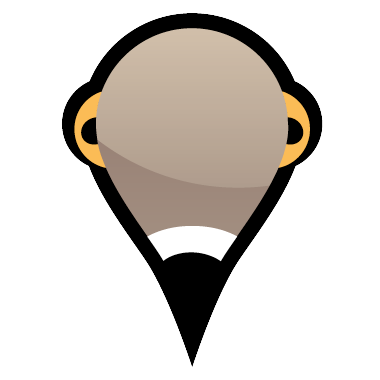Chapter 2: Getting Started with ChatGPT
Lesson 2.1: Setting Up Your ChatGPT+ Account
Step-by-Step Guide:
-
Navigate to the OpenAI website and locate the ChatGPT section. Look for the option to subscribe to ChatGPT+ and click on it.
-
If you don't already have an OpenAI account, you'll be prompted to create one. Fill in your business email, create a secure password, and follow the verification process.
-
Once your account is set up, select the ChatGPT+ subscription. Enter your payment information and review the subscription benefits including priority access, faster response times, and increased limits on interactions.
-
Confirm your subscription. You’ll receive an email confirmation with further details on how to get started with ChatGPT+.